Pixi’VN + Json Integration
Pixi’VN can be integrated with JSON files to create a visual novel. This method is useful for:
- Add a new narrative to Pixi’VN (It was used to create the integration with ink and Ren'Py)
- Create a external tool to create visual novels with Pixi’VN
( In both these cases it is advisable to notify the developers of Pixi’VN to add the new feature to be helped )
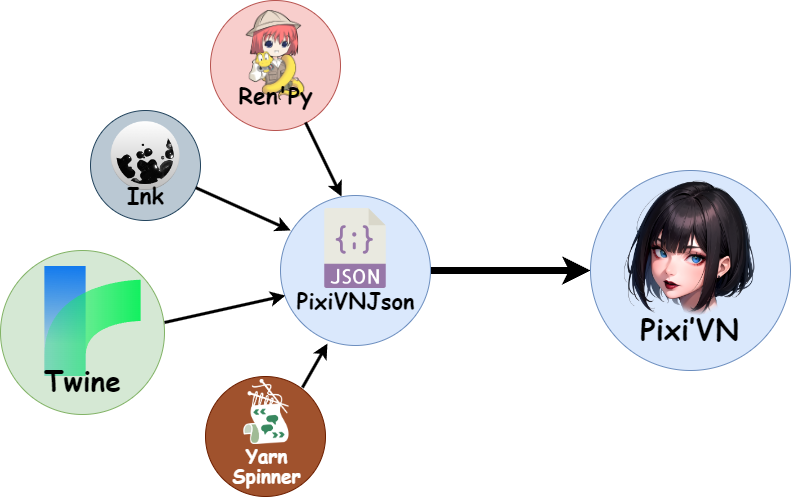
How use Pixi’VN + Json?
First of all you need to install the following library:
bash
npm install @drincs/pixi-vn-jsonAll you need to do to use this integration is create a object using the PixiVNJson Model and use the importPixiVNJson() function to import the object.
typescript
import { PixiVNJson, importPixiVNJson} from '@drincs/pixi-vn-json';
let obj: PixiVNJson = {
labels: {
back_in_london: [
{
dialogue: "We arrived into London at 9.45pm exactly.",
},
{
labelToOpen: {
label: "hurry_home",
type: "jump",
},
},
],
hurry_home: [
{
dialogue: "We hurried home to Savile Row as fast as we could.",
},
{
end: "label_end",
},
]
}
}
importPixiVNJson(obj);After that you can run the back_in_london label with Pixi’VN functions.
typescript
import { narration } from '@drincs/pixi-vn'
narration.callLabel(`back_in_london`, {})PixiVNJson Model
You can see the PixiVNJson model in the PixiVNJson.ts file.
Now PixiVNJson is currently in continuous change, more documentation will be written in the future.
