Internalization
As explained in more detail here, Pixi’VN gives the possibility to translate the game text using a library, such as i18next. Also in ink + Pixi’VN integration you can use a library to translate the text of the ink.
Pixi’VN gives the developer the ability to intercept the translation event with the onInkTranslate function.
The onInkTranslate function has as a parameter a callback function takes as parameter the text to translate and returns the translated text.
import { onInkTranslate } from "@drincs/pixi-vn-ink";
export function initializeInk(options: { t: (key: string) => string }) {
const { t } = options;
onInkTranslate(t);
}Auto-generation of translation files
Templates
In all templates, you can use the following button in the settings to automatically generate the json file that will be used for translations.
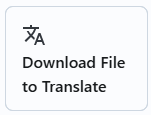
To facilitate the creation of the translation files, you can use the generateJsonInkTranslation function to automatically generate the JSON structure from the ink text.
import { generateJsonInkTranslation } from "@drincs/pixi-vn-ink";
import i18n from "i18next";
import { convertInkToJson } from "./utils/ink-utility";
function getLocalesResource(lng: string): Promise<any> {
return import(`./locales/strings_${lng}.json`);
}
async function generateResourceToTranslate(lng: string): Promise<any> {
let res = await getLocalesResource(lng);
res = { ...res };
if (!res) {
res = {};
}
if (!res.narration) {
res.narration = {};
}
if (res.default) {
delete res.default;
}
(await convertInkToJson()).forEach((element) => {
element && generateJsonInkTranslation(element, res.narration);
});
return res;
}
export async function downloadResourceToTranslate() {
const lng = i18n.options.fallbackLng?.toString() || "en";
const data = await generateResourceToTranslate(lng);
const jsonString = JSON.stringify(data);
// download the save data as a JSON file
const blob = new Blob([jsonString], { type: "application/json" });
// download the file
const url = URL.createObjectURL(blob);
const a = document.createElement("a");
a.href = url;
a.download = `strings_${lng}.json`;
a.click();
}